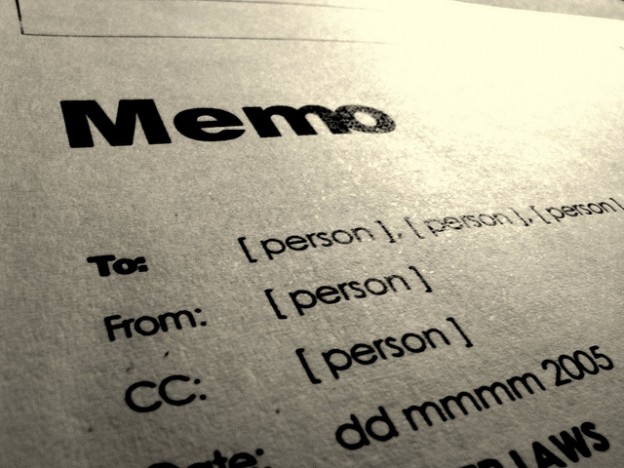Using abbreviations, acronyms, and individualisms can save time, but they must be utilized properly and, generally speaking, sparingly. The inappropriate use of these shortcuts may, in some circumstances, lead to problems. Abbreviations are, technically speaking, shortened versions of words that are universally known and recognized. They must be followed by periods. They are not the same as acronyms, which are new words that are created by using the first letter of each word in a longer name. They are not followed by periods. Individualisms are the same as acronyms, except that they are pronounced by reading each letter in turn, as will be explained below.
Let us examine abbreviations first. Two of the most commonly used are Mr., which is the shortened version of Mister, and Mrs., which is the abbreviation for, believe it or not, Mistress. (By the way, Miss is not an abbreviation, so it should not be followed by a period, and Ms may be followed by a period, but is generally not.) Those abbreviations should be used only before a name, as in Mr. Roberts or Mrs. Robinson, as opposed to a reference to an unnamed mister or mistress. The abbreviation for corporation is, of course, corp. It should be used after the name of a particular corporation, as in General Motors Corp. If you were referring to a corporation, and not naming it, then the abbreviation should not be used. By the way, when ending a sentence with an abbreviation, it is not necessary to add a second period. The following example is written correctly:
For the past seven years, I have worked for the Ford Motor Corp.
Now, for acronyms. Some common examples are NATO, which stands for North Atlantic Treaty Organization, and AIDS, which is used in place of Acquired Immune Deficiency Disorder. Acronyms are not be followed by periods. They are pronounced as new words, so that NATO is pronounced nay-toe.
Individualisms are just like acronyms, but, as in the case of CIA, they are spelled out. So, CIA is pronounced C-I-A. Individualisms are not followed by periods.
There are two problems with the use of abbreviations, acronyms, and periods. The first involves the pluralized and the possessive forms. For example, the following sentence contains a common error:
The United States will be sending 21,000 more GI’s to Iraq.
In that sentence, the apostrophe after GI is being used to pluralize the acronym GI, but look at the following:
The GI’s injury was not life threatening.
In that case, the apostrophe is being used to show possession. The varied uses of apostrophes in those sentences may be confusing to some readers. The situation becomes even more complicated when you attempt to use the plural possessive form of an acronym or abbreviation, as in the following:
All of the GIs’ injuries were minor.
It is best to use apostrophes for possession only, and not to pluralize abbreviations, acronyms, or individualisms. Just as you would not pluralize doctor by writing doctor’s, neither should you pluralize its abbreviation by writing Dr.’s. To pluralize an abbreviation, acronym, or individualism, simply add an s, as in the following:
We invited the Drs. Jones, Smith, and Reynolds to the luncheon.
The other problem with the use of abbreviations, acronyms, and individualisms is that they tend to lend a casual appearance to a document. If your report, memo, or email is intended to be impressive and formal, then those shortcuts should be used sparingly, and only when they are more appropriate than the long form of the word.
Look at the following example:
The three Drs. decided to visit the hosp. They were impressed with the widespread use of tech., and they referred to it as the most efficient med. corp. in the USA.
That usage would be acceptable in note form or in a casual email, but not in a formal business document.
To sum up, abbreviations, acronyms, and individualisms should be used sparingly and when appropriate, and, when it comes to pluralizing them, do not use apostrophes.